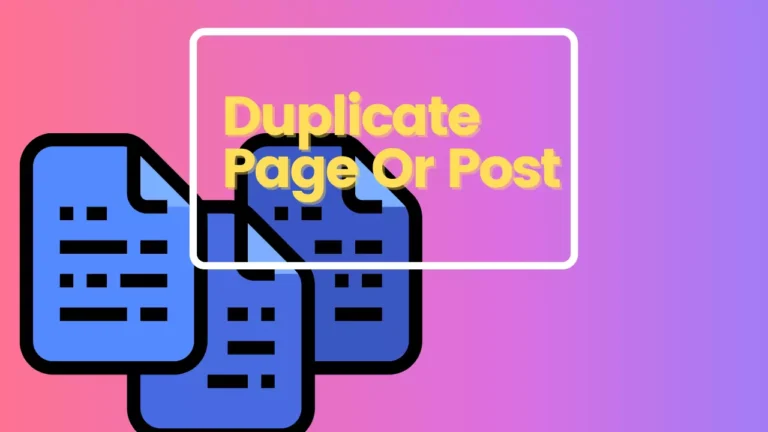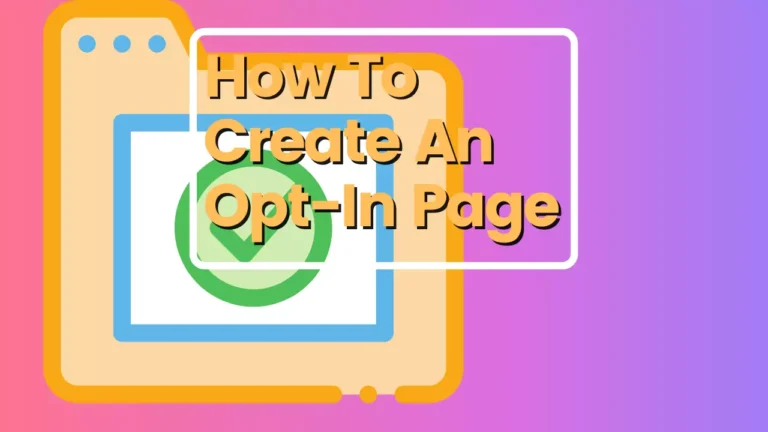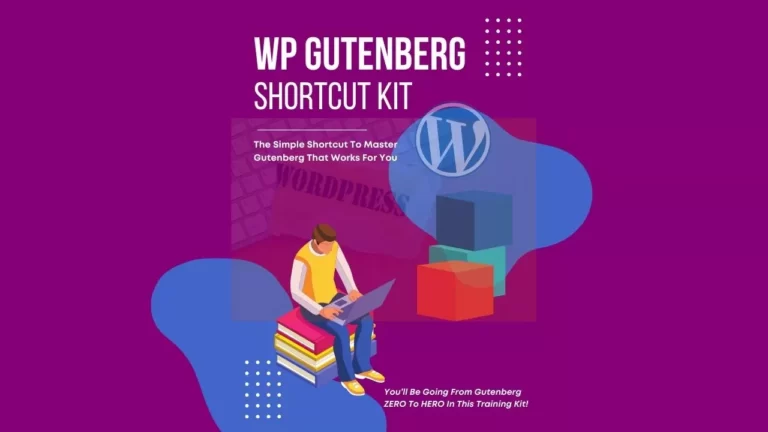Thrive Architect Review And Tutorial Demo
Disclosure: When you purchase through some links on this site, I might earn small referral fees from partners at no additional cost to you.
The Objective
In this Thrive Architect review, I will share my opinion on user’s experience using Thrive Architect page builder from Thrive Themes.
If you want to save your time looking for a WordPress page builder that is suitable for you and can use for the long term or another best alternatives for your current page builder that you feel lack something, then you should take a look at whether Thrive Architect page builder is for you or not.
To make it easier, I have summarized the 10 key points in the pros and cons section. If you prefer video mode, let’s watch the video below to find out more.
Product Name – Thrive Architect Page Builder (Thrive Themes)
- Overall Rating: 4.0/5.0
- Price: Thrive Suite
- Option 1 – $19.00/month Billed Yearly ($228)
- Option 2 – $30.00/month Billed Quarterly ($90)
- Website: https://thrivethemes.com
Pros – What I liked
Cons – What I didn’t like
Thrive Architect Tutorial Demo
In this video, I will demo how to build a landing page using Thrive Architect and all the frequently used tools and elements
Pre-Built Page & Block Templates
Thrive Architect plugin alone include dozen of page templates and block templates. This can save you lots of time to build your website from scratch. With the fully flexible and customizable templates, you can build your unique website to stand out from others.
Global Settings Function
With the global settings function, you can customize or change your website’s main colour, style, fonts, etc. at one go, so that you don’t have to change each and every pages or posts one by one. This is very useful if let says you are going to change your website themes or styling in the future as you grow.
Advanced Elements
With Thrive Architect page builder, you also get dozen of advanced elements such as pop-up, opt-in form, countdown timer, etc. With this feature, you can actually eliminate others paid or unnecessary plugins.
If you have gone through my free Improve Website Speed Lesson, I mentioned that the more plugin you install on your website, the slower your website. So, if you are currently using a combination multiple of third-party plugins on your website for certain elements tasks, this benefit will speed up your website by uninstalling unnecessary plugins.
Continuous Update & Development
I admit that none of the page builders is perfect in the market, but from what I notice is that Thrive Architect is one of the trusted page builders that has been in the market for a certain time.
You could definitely use it for the long term because Thrive Themes always provide continuous update and improvement on all their products due to market changes.
All-In-One Marketing Tools
Thrive Architect page builder is one of the tools in Thrive Suite, this means you not only get Thrive Architect page builder but you also get the total all-in-one marketing tools as well at one price.
This is great for all sizes of businesses from personal use to giant companies. You can actually use these all-in-one marketing tools for your business for the long term as you grow without worrying about future changes in the digital world.
User Friendly
With the easy-to-use drag and drop and inline text editing, you can easily figure out to build any kind of page and post faster.
One of the best thing I like most is the breadcrumb navigation as I build my website which allows me to select and navigate the website elements easily.
Great Integration
Another great feature is the great integration with dozen of well-known autoresponder companies and other third-party marketing tools.
30-Day Money Back Guarantee
Thrive Architect is one of the plugin tools in Thrive Suite from Thrive Themes company, they offer a 30-day money-back guarantee for their Thrive Suite. However, is better to check on their refund terms here before you buy anything. This is also the same with any other products as well, always check on their refund policy before you proceed to buy.
No Free Third Party Plugin
So far as I know, there is no free third-party plugin for extra page and block templates for Thrive Architect page builder. For this reason, the only option you have is to only wait for the official release for the new page and block templates if you don’t want to create everything from scratch.
Correct me if I am wrong on this. Do let me know if you know of any free third-party plugins for this, I am curious to know.
Lack Of Direct Tutorial Videos
Another thing is that there is a lack of direct or specific video tutorials. I found that most of the tutorials are very long and this could be a disadvantage for newbies to learn as they will be lost direction on the initial purpose to watch the tutorial, they need to learn multiple things in one video and you know newbies will easily lose focus on this.
Only 2 Payment Mode
One more thing you need to know is that there are only 2 payment mode for Thrive Suite which is:
- Option 1 – $19.00/month Billed Yearly ($228)
- Option 2 – $30.00/month Billed Quarterly ($90)
Take note that you need to make full payment in order to enjoy the cheaper pricing.
Extra Info
After seeing the pricing, you might be asking what will happen to my website if I don’t renew the Thrive Suite license?
Don’t worry, your existing website, opt-in form, landing pages, etc. will still stay intact and work. The only difference is that, you are unable to get the support, update, and usage of the premium templates.
Who It Is For
For this, I can say Thrive Architect is a user-friendly page builder and is suitable for everyone with any or all levels of experience.
Is It Recommended?
Yes, recommended.
My Thrive Architect Review Final Verdict
In my opinion, if you are anything in the mindset to build a genuine long term business, then Thrive Suite is the all-in-one marketing tool that you should invest in because it fits all sizes of usage from personal blog to large company and is scalable as you grow your business without needing to look for another different marketing tools to learn again from A to Z.
Personally, I hope Thrive Themes will work out to improve the loading speed for WordPress websites with their plugins even better in the future.