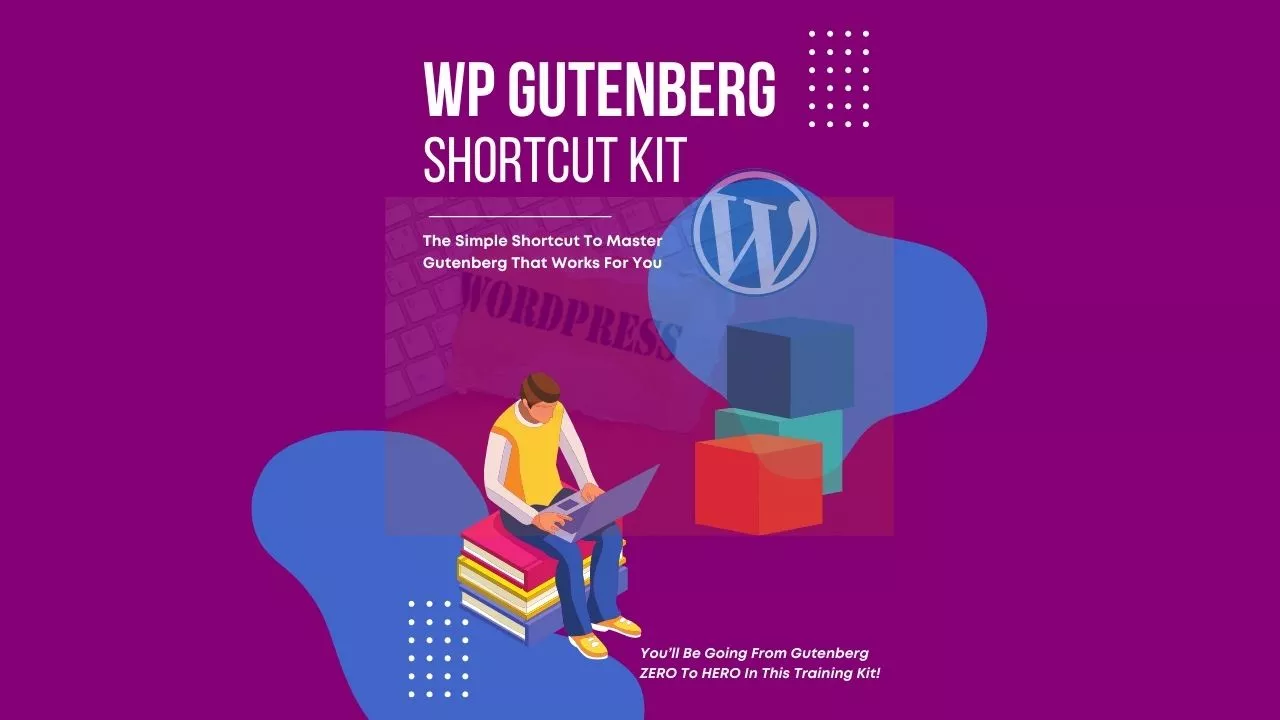WP Gutenberg Shortcut Kit Review + Extra Bonus
Product Name: WP Gutenberg Shortcut Kit Review + Extra Bonus
- Overall Rating: 4.9/5.0
- Price: $14.95 USD – $47.00 USD
- Vendor: GuidePAW Team
- Course Type: Video Course
- Bonuses: Yes
- Upsell: 1 Upsell (Currently Included FREE with Front-End)
Why You Need To Pay Attention To WP Gutenberg Shortcut Kit?
In general, from my point of view, if you are using WordPress to build your website then, you need to pay attention to the evolution of Gutenberg because, it is the default “WordPress block editor” since the release of WordPress 5.0 in Dec 2018.
The Gutenberg project aims to be more than just a content editor. But the long-term goal for Gutenberg is to move it towards something called Full Site Editing.
Did You Know That?
- A website without page builder will probably load 3 times faster
- A website without page builder can load faster, even from a cheaper or slower server.
- A website without page builder also will get better page scores
- Your website will still be loading faster if you install 5 third-party blocks plugins then using 1 page builder
- Page builder’s subscription will cost you a lot of money in the long run!
What Is It For Me?
I’m not sure if you agree, but, let me ask you, do you think you can just skip or ignore Gutenberg if this is the default editor for WordPress?
If your answer is Yes & you want to skip or ignore what is happening with Gutenberg, Then I would suggest why don’t you give yourself a chance to have more flexibility & freedom by look into this.
With this, you can choose to have any design for your website you want without limit yourself or only rely on using 1 page builder & the not best part is that you need to continue paying them for your subscription fees to continue using because it is your only choice.
If your answer is No, awesome, continue on this review where I will show How you have FULL CONTROL on your entire website where you are not only limited to one specific page builder but you can have everything you want your website to be on your choice.
Apart from that, your site will load faster, and a faster website means better SEO ranking & will give you more traffics. And with all this, you can save your money to pay for expensive page builder subscription and will finally bring you faster conversion & sales.
Here Are Some Of The Key Benefits You Will Get From WP Gutenberg Shortcut Kit
- More Flexibility & freedom – Gutenberg is FREE & have tons of third-party plugins that can be use together without any issue, and you will have full control which to choose from or switch at anytime.
- Improve of site speed issue – As for better SEO ranking, you need a faster site speed than your competitor’s website. Website builds by the traditional bloated page builder will have a heavy loading time and low site speed score. By using the lightweight Gutenberg to build your website will easily boost up your site speed score reading for better and faster user experience on your website.
- Helps your career journey – WordPress’ skill is essential & on-demand for freelancers or entrepreneurs who want to start your own online business anything like content writer, web designer, ads marketing agency, developer, affiliate marketing, etc.
- Helps to solve the compatibility issues – Worrying about the compatibility issues for your current theme & plugins functions? This course will lead you how to convert your site to Gutenberg without losing your current theme & plugins functions. Due to the evolution of WordPress, Gutenberg is getting better and better to fix every on going & future compatibility issues.
- Avoid the sudden steep of learning curve problem – Gutenberg editor, not always intuitive to use. Perhaps you’ve tried to use it but didn’t quite get it, or you’re not sure how all the blocks and settings work. One of the most common complaints has been that people felt they had no choice and Gutenberg was pushed on them and hard to use. Not anymore! With this course, you will master Gutenberg in the shortest time. The future of WordPress Is Gutenberg.
- Save you money in long-term – Save your money from expensive & bloated page builders, they not only make your website heavier to consume more storage space, resources, and also make your page loading time to increase by running unnecessary scripts. Gutenberg is FREE!
What you will learn in this WP Gutenberg Shortcut Kit
Let me walk you through in this review for WP Gutenberg Shortcut Kit – FE
Module 1 – Gutenberg The Default WordPress Editor
1 – Why WordPress Decided To Change To Gutenberg
2 – The Differences Between Classic And New Block Editor
3 – Familiar With Gutenberg User Interface
4 – Gutenberg Main Tools And Sidebar
Module 2 – More Gutenberg Tools & Options
5 – Understanding View Feature
6 – Understanding Editor Feature
7 – Understanding Plugins Feature
8 – Understanding Tools Feature
9 – Understanding Options Feature
Module 3 – Creating Post & Page Using Blocks
10 – Understanding Title Block
11 – Understanding Block Inline Toolbar
12 – Understanding Block Settings
13 – Creating Your First Page With Gutenberg
Module 4 – Basic Gutenberg Blocks Mastery
14 – Shortcuts To Speed Up Your Content Creation
15 – Converting Classic Content To Gutenberg
16 – Easiest Way To Add Image With Gutenberg
17 – Easiest Way To Add Links With Gutenberg
18 – Creating Clickable Table Of Contents Jump Links Part 1
19 – Creating Clickable Table Of Contents Jump Links Part 2
Module 5 – Advanced Gutenberg Blocks Mastery
20 – How To Use Group Block With Tips And Tricks
21 – Columns Block Basics Settings Part 1 (Correct Column Settings)
22 – Columns Block Basics Settings Part 2 (Deeper Sidebar Settings)
23 – Columns Block Basics Settings Part 3 (Wide Width & Full Width Settings)
24 – Columns Block Basics Settings Part 4 (Responsive Mobile & Tablet Test)
25 – Columns Block Advanced (Combining Columns & Blocks)
26 – Cover Block Basic
27 – Cover Block Advanced Designs
Module 6 – Reusable Blocks & Templates
28 – How To Create Reusable Blocks
29 – Do’s & Don’t’s Editing Reusable Blocks
30 – How To Create Reusable Template
31 – Reusable Blocks Management With Tips & Tricks
Module 7 – Gutenberg Custom CSS
32 – Advanced Section Custom CSS (WordPress Customizer)
33 – Advanced Section Custom CSS (Background Color & Hover Color)
34 – Advanced Section Custom CSS (Images Bounce)
35 – Using Hard Code To Styles Our Theme.
36 – Easiest Methods To Custimize CSS For FREE
Module 8 – Bonus Course Updates
37 – Best Third-Party Gutenberg Blocks Add-On
38 – Best Lightweight Themes With Gutenberg
39 – Any Future Updates, Coming Soon…
In short, this video course divide in to 8 modules, where module 1 you will learn the Intro of Gutenberg. In this module, will have 4 parts of videos where it will explain in details why WordPress decided to change to Gutenberg, The Differences Between Classic And New Block Editor, Familiar With Gutenberg User Interface and the explanation of Gutenberg Main Tools And Sidebar.
In module 2, It will explain in details about the tools & options in Gutenberg. In this module you will also learn the view, the editor, the plugins, the tools & options feature in gutenberg.
For Module 3, It will teach you how to correctly creating post & page using Blocks. All together 4 videos in this module.
In module 4, The is where you will learn the basic Gutenberg blocks mastery in 6 videos training.
In module 5, It will have 8 videos & Is where you will learn the advaned level of blocks mastery to teach you how to create the more advanced blocks editing feature.
For module 6, it contain 4 videos course to teach you about the reusable blocks & templates as well as the tips & tricks
In module 7, will include 5 videos course to teach you about some of the Gutenberg custom CSS & the easiest methods to customize CSS for FREE.
And in module 8, is where it will show you the latest & the best third-party blocks add-on & best lightweight themes you should use.
Other than that, any additional videos might still be updated in the future to make sure that this course is relevant & stay up to date to the evolution of Gutenberg on WordPress.
Members Area Demo
Who Is This For?
WP Gutenberg Shortcut Kit Is Suitable For Everyone Using WordPress & Best For Any Of These Below:
- Anyone who are using WordPress to build their website, either personal blog or business website.
- Freelancers who want to start an online business.
- Any web designer looking for a more advanced editor for better professional web designing.
- WordPress’ users who are interested & want to learn how to use the Gutenberg editor.
- WordPress’ users who are looking for faster site speed for better SEO ranking solutions.
- Any Individual who are looking for essential skill for their career path will need this as their basic knowledge.
- Any individual who want to stay away or looking for alternatives from expensive & bloated old school page builder.
- Any WordPress’ users who want to have better freedom & flexibility for their website
Are There Any Upsell?
The next thing, you might want to know is that, are there any upsell in order for this course to works?
And answer is Yes there is 1 upsell, but is not a must for this course to work.
But for now, while stock last The front-end promotion is still One-Time-Investment and there is a upsell with the value of $47 USD & at the time of this review, you can get this upsell for free if you get WP Gutenberg Shortcut Kit now.
In this upsell, which is a 3-Day Actionable Roadmap that will lead you to get your hand dirty and apply the actual actionable groundwork step-by-step on what you have learned in WP Gutenberg Shortcut Kit to actually build your website using Gutenberg.
This upsell is not essential, but is highly recommended helping you to implement what you have learned & the best part is that you can get it for free now while still available in the bonuses’ section until, I don’t know when… they will remove it soon.
Bonuses
At the time of this review, you will get a total of:
- The main course WP Gutenberg Shortcut Kit (Value $27 USD)
- FAST-ACTION BONUS #1: The Ultimate Guide To Speed Up Your Website Speed And Performance (Value $47 USD)
This course included 9 Step-By-Step video tutorials’ section that will show you the tools, techniques and the top tips to finally succeed and get results! You will understand how to speed up your website and performance even if you are a beginner. - FAST-ACTION BONUS #2: 3-Day Actionable Roadmap (WP Gutenberg Shortcut Kit UPSELL) (Value $47 USD)
3-day actionable roadmap is a must-have add-on training kit that will lead you to get your hand dirty and apply the actual actionable groundwork step-by-step and will bring you from Gutenberg Zero to Hero on what you have learned in WP Gutenberg Shortcut Kit.
+PLUS you will get FREE ACCESS for all the future updates of this course because things change fast & you will get the most up-to-date information.
- FAST-ACTION BONUS #3: Site Scan & Audit For Page Speed Optimization (Value $97 USD)
You will get free scan & audit for your website (Refer to instruction in this BONUS) where you will get a summary with the best speed-up strategy & suggest other optimizations you can do for your website.
EXTRA Exclusive Bonus #4
- EXTRA Exclusive Bonus #4: Cheat Guide To Lightweight Your Website Without Losing The Features You Want! You can only get this exclusive custom bonus with NO-PURCHASE NEEDED (Value $ Priceless)
In this cheat guide, you will get the answer on how to build a good user experience & lightweight website, when certain functionality is important to your website and which direction you should go for alternatives. Other than that, you will be listed to aware which of the most popular plugins you should avoid, as their endless addition of extra features will often make your website bloated.
This exclusive bonus will be the best match for this course as they just like butter & bread, as you can carefully start or redesign your website the right way using the right alternatives & this bonus is exclusive custom to you and unavailable anywhere else and is NO-PURCHASE NEEDED to get this Bonus.
Just Let Me Know Where Should I Send To You Below:
Is It Recommended?
As conclusion, I highly recommend you to get this course now, as this is an evergreen WordPress skill you will learn in this course for your long-term business journey. Anything you want to do online, this is essential & you need to learn this knowledge as it is the base pillar for everything.
Let’s recap, everything you will get:
- Item 1: The main course WP Gutenberg Shortcut Kit (Value $27 USD)
- Item 2: FAST-ACTION BONUS #1: The Ultimate Guide To Speed Up Your Website Speed And Performance (Value $47 USD)
- Item 3: FAST-ACTION BONUS #2: 3-Day Actionable Roadmap (WP Gutenberg Shortcut Kit UPSELL) (Value $47 USD)
- Item 4: FAST-ACTION BONUS #3: Site Scan & Audit For Page Speed Optimization (Value $97 USD)
- Item 5: + EXTRA Exclusive Bonus #4: Cheat Guide To Lightweight Your Website Without Losing The Features You Want! (No-Purchase Needed, Value $ Priceless) Get It Now Here
Get This Evergreen WordPress Skill With One-Time-Investment Only!
You may refer here for the best third party Gutenberg blocks add-on here